FoxPDF PowerPoint to PDF Converter是一款能够帮助用户将Microsoft PowerPoint文件转换为PDF文件的工具,支持批量转换,可以一次转换多个文档,支持自动调整PowerPoint页面大小以适合您所需的PDF页面大小,并且准确保留原PowerPoint的文字、图片、版式,兼容 Microsoft Windows 2000、XP、Vista、Windows 7、Windows 8系统,哟需要的赶紧下载吧!
 PDF转换器) v3.0官方版" />
PDF转换器) v3.0官方版" />
软件功能
将 Microsoft PowerPoint 文件转换为 PDF 文件;
批量 PowerPoint 到 PDF 转换 - 一次转换多个文档;
将 PowerPoint 文档的所有页面或部分页面转换为 PDF 文件。
不需要独立软件、MS PowerPoint、Adobe Acrobat 和 Reader!
支持RTF、Txt到PDF的转换——一次转换多个文档;
PowerPoint to PDF Converter 支持高速转换。
支持2000/XP/2003/Vista/7/2008/8等平台;
支持32位和64位系统;
自动调整 PowerPoint 页面大小以适合您所需的 PDF 页面大小;
准确保留原PowerPoint的文字、图片、版式;
PowerPoint转PDF使用方便,只需拖放PowerPoint文件即可批量转换;
支持多文件转换(Batch Processing);
支持拖放PowerPoint文件进行转换;
转换完成后可立即自动加载转换后的文件;
支持页面范围转换(所有、从到、单个页面);
支持英文、法文、德文、意大利文、简体中文、繁体中文、日文等多种语言;
支持从生成的PowerPoint文档中删除图形和图片;
支持加密pdf文件转换;
PowerPoint 到 PDF 转换的五种重建模式;
将 MS PowerPoint 文件转换为流畅的 Adob??e PDF 文档,无需文本框;
软件特色
1): Easy and Suppot (PowerPoint) PPT,PPTX 格式!
FoxPDF PowerPoint to PDF Converter 易于使用。只需单击按钮即可转换您的 PDF。
2): 在 PowerPoint 到 PDF 转换中保留超链接
大多数 PDF 转换实用程序在转换过程中会丢失您的超链接。转换后,您最终会看到带有蓝色下划线的文本,但它不可点击。
FoxPDF PowerPoint to PDF Converter 会保留您的链接并使它们在生成的 PDF 文件中正常工作。它们是指向网页,还是指向工作表中目标单元格的内部链接。
3):PDF加密
FoxPDF PowerPoint to PDF Converter 可以设置两种类型的密码。
两种类型的密码是:
打开密码(用户密码) - 加密文件需要密码才能打开文件。
权限密码(所有者密码)- 加密文件将被限制用于打印、文档组装、允许填写表格、签名、评论、更改、内容复制和内容可访问性。工具提供了设置这些权限的选项是允许还是不允许。
例如:如果您不想允许打印 PDF 文件,Tool 提供了禁用打印按钮的选项。如果您不想允许复制 PDF 文件的内容,只需通过此软件禁止此权限即可。
4):兼容性
FoxPDF PowerPoint to PDF Converter 兼容 Microsoft Windows 2000、XP、Vista、Windows 7、Windows 8,以及 Microsoft PowerPoint 2000、PowerPoint 2003、PowerPoint 2007、PowerPoint 2010
英特尔? 酷睿?、NVIDIA? CUDATM 和 AMD? 将转换速度提高了 6 倍
安装教程
在本站下载后,进行解压,然后双击运行文件,进入安装界面,
安装语言

点击下一步
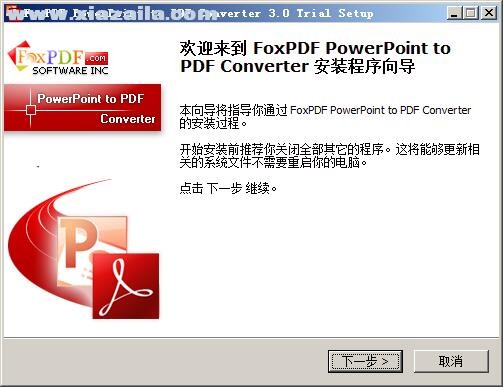
选择安装位置,默认C:Program Files (x86)FoxPDF PowerPoint to PDF Converter,点击“下一步”
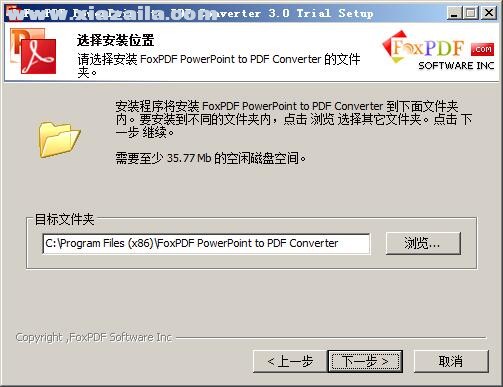
点击安装.
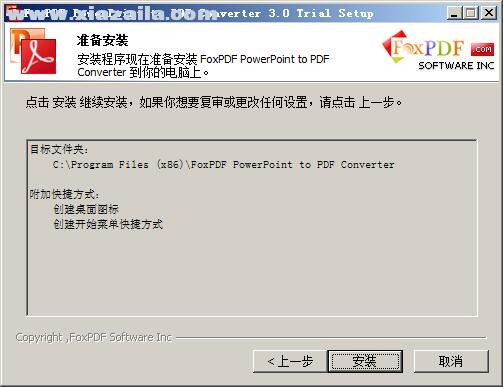
安装中,速度非常快,稍等片刻
安装完成,退出向导
使用方法
第 1 步:下载并安装 PowerPoint 到 PDF 转换器
第 2 步:运行 PowerPoint 到 PDF 转换器,然后将 PowerPoint 文件添加到转换面板。

第 3 步:指定目标(输出)文件路径和安全性,您还可以更改 PDF 页面设置。

第 4 步:将要转换的所有 PowerPoint 文件添加到 PowerPoint 到 PDF 转换器后,单击转换按钮开始转换。






软件评论 您的评论需要经过审核才能显示
网友评论