SmartMonTools是一款开源的硬盘检测工具,包括smartctl和smatd两个文件,可以帮助用户快速的监测硬盘的健康状况,并且可以在发生故障前进行预警,支持SMART的硬盘。
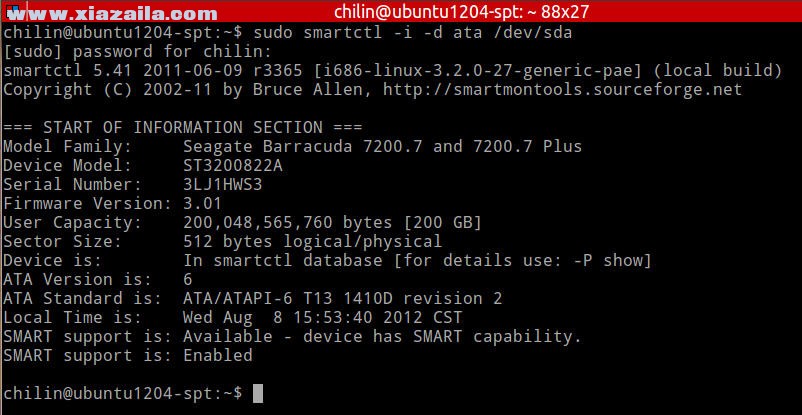
使用方法
1、启动监控进程
# /etc/init.d/smartd start
启动 smartd: [ 确定 ]
2、检查硬盘是否支持SMART 1993年以后出厂的硬盘基本上都支持SMART技术,使用如下命令可以来查看:
# smartctl -i /dev/hdb
smartctl version 5.33 [i686-turbo-linux-gnu] Copyright (C) 2002-4 Bruce Allen
Home page is http://smartmontools.sourceforge.net/
=== START OF INFORMATION SECTION ===
Device Model: ST3160212A
Serial Number: 5LS2EDKN
Firmware Version: 3.AAE
User Capacity: 160,041,885,696 bytes
Device is: Not in smartctl database [for details use: -P showall]
ATA Version is: 7
ATA Standard is: Exact ATA specification draft version not indicated
Local Time is: Mon Sep 17 02:13:37 2007 CST
SMART support is: Available - device has SMART capability.
SMART support is: Enabled
在上面的信息可以看到,该硬盘是支持SMART技术,且当前是开启的。如果SMART support is: Disabled表示SMART未启用,执行如下命令,启动SMART:
smartctl --smart=on --offlineauto=on --saveauto=on /dev/hdb
3、检查硬盘健康状态
# smartctl -H /dev/hdb
smartctl version 5.33 [i686-turbo-linux-gnu] Copyright (C) 2002-4 Bruce Allen
Home page is http://smartmontools.sourceforge.net/
=== START OF READ SMART DATA SECTION ===
SMART overall-health self-assessment test result: PASSED
请注意result后边的结果:PASSED,这表示硬盘健康状态良好,如果这里显示Failure,那么最好立刻给服务器更换硬盘。SMART只能报告磁盘已经不再健康,但是报警后还能继续运行多久是不确定的,通常,SMART报警参数是有预留的,磁盘报警后,不会当场坏掉,一般能坚持一段时间,有的硬盘SMART报警后还继续跑了好几年,有的硬盘SMART报错后几天就坏了,千万不要存在侥幸心理。执行如下命令可以看到详细的参数:
# smartctl -A /dev/hdb
smartctl version 5.33 [i686-turbo-linux-gnu] Copyright (C) 2002-4 Bruce Allen
Home page is http://smartmontools.sourceforge.net/
=== START OF READ SMART DATA SECTION ===
SMART Attributes Data Structure revision number: 10
Vendor Specific SMART Attributes with Thresholds:
ID# ATTRIBUTE_NAME FLAG VALUE WORST THRESH TYPE UPDATED WHEN_FAILED RAW_VALUE
1 Raw_Read_Error_Rate 0x000f 114 100 006 Pre-fail Always - 81812244
3 Spin_Up_Time 0x0003 100 099 000 Pre-fail Always - 0
4 Start_Stop_Count 0x0032 100 100 020 Old_age Always - 257
5 Reallocated_Sector_Ct 0x0033 100 100 036 Pre-fail Always - 0
7 Seek_Error_Rate 0x000f 078 060 030 Pre-fail Always - 64781708
9 Power_On_Hours 0x0032 096 096 000 Old_age Always - 4365
10 Spin_Retry_Count 0x0013 100 100 097 Pre-fail Always - 0
12 Power_Cycle_Count 0x0032 100 100 020 Old_age Always - 276
187 Unknown_Attribute 0x0032 100 100 000 Old_age Always - 0
189 Unknown_Attribute 0x003a 100 100 000 Old_age Always - 0
190 Unknown_Attribute 0x0022 058 053 045 Old_age Always - 773324842
194 Temperature_Celsius 0x0022 042 047 000 Old_age Always - 42 (Lifetime Min/Max 0/21)
195 Hardware_ECC_Recovered 0x001a 052 048 000 Old_age Always - 1562815
197 Current_Pending_Sector 0x0012 100 100 000 Old_age Always - 0
198 Offline_Uncorrectable 0x0010 100 100 000 Old_age Offline - 0
199 UDMA_CRC_Error_Count 0x003e 200 200 000 Old_age Always - 0
200 Multi_Zone_Error_Rate 0x0000 100 253 000 Old_age Offline - 0
202 TA_Increase_Count 0x0032 100 253 000 Old_age Always - 0
FLAG是标记,标准数值(VALUE)应当小于或等於关键值(THRESH)。WHEN_FAILED 代表错误信息,上面显示的WHEN_FAILED纵行是空行,说明硬盘没有故障。如果WHEN_FAILED显示数字,表明硬盘磁道可能有比较大的坏道。
4、对硬盘进行检测 手工对硬盘进行测试的方法有以下四种:
smartctl -t short 后台检测硬盘,消耗时间短
smartctl -t long 后台检测硬盘,消耗时间长
smartctl -C -t short 前台检测硬盘,消耗时间短
smartctl -C -t long 前台检测硬盘,消耗时间长
例如,在后台对硬盘进行详细的检查,命令如下:
# smartctl -t long /dev/hdb
smartctl version 5.33 [i686-turbo-linux-gnu] Copyright (C) 2002-4 Bruce Allen
Home page is http://smartmontools.sourceforge.net/
=== START OF OFFLINE IMMEDIATE AND SELF-TEST SECTION ===
Sending command: "Execute SMART Extended self-test routine immediately in off-line mode".
Drive command "Execute SMART Extended self-test routine immediately in off-line mode" successful.
Testing has begun.
Please wait 54 minutes for test to complete.
Test will complete after Mon Sep 17 03:53:32 2007
Use smartctl -X to abort test.
上面的信息显示54分钟后将完成检查,同时可以使用 smartctl -X 终止检查。终止硬盘检查命令的使用方法是:
# smartctl -X /dev/hdb
smartctl version 5.33 [i686-turbo-linux-gnu] Copyright (C) 2002-4 Bruce Allen
Home page is http://smartmontools.sourceforge.net/
=== START OF OFFLINE IMMEDIATE AND SELF-TEST SECTION ===
Sending command: "Abort SMART off-line mode self-test routine".
Self-testing aborted!
5、查看硬盘日志 使用“smartctl -l logtype ”可以查看硬盘的日志,日志又分为多种类型,如selftest、error等等。例如查看硬盘检测的日志,如下:
# smartctl -l selftest /dev/hdb
smartctl version 5.33 [i686-turbo-linux-gnu] Copyright (C) 2002-4 Bruce Allen
Home page is http://smartmontools.sourceforge.net/
=== START OF READ SMART DATA SECTION ===
SMART Self-test log structure revision number 1
Num Test_Description Status Remaining LifeTime(hours) LBA_of_first_error
# 1 Extended offline Aborted by host 90% 4365 -
# 2 Extended offline Completed without error 00% 4247 -
# 3 Short offline Aborted by host 30% 4246 -
# 4 Short offline Aborted by host 10% 4246 -
# 5 Extended offline Completed without error 00% 4229 -
查看硬盘错误日志:
# smartctl -l error /dev/hdb
smartctl version 5.33 [i686-turbo-linux-gnu] Copyright (C) 2002-4 Bruce Allen
Home page is http://smartmontools.sourceforge.net/
=== START OF READ SMART DATA SECTION ===
SMART Error Log Version: 1
No Errors Logged





软件评论 您的评论需要经过审核才能显示
网友评论