下载啦:请放心下载,安全无病毒!
软件提交最近更新 热门排行Inventor Tolerance Analysis 2021安装破解教程
今天小编为大家带来的是Inventor Tolerance Analysis 2021安装破解教程,能够帮助用户快速的安装软件,如果在安装过程中遇到问题了就可以参考这篇教程,非常的详细,需要的用户可以参考。
Tolerance Analysis 2021安装破解教程
1、在本站下载Autodesk Inventor Tolerance analysis 2021,解压;
2、打开INV_TOL_2021_ML_1.3.0_384.Win.64Bit文件夹,双击"Setup.exe"文件;
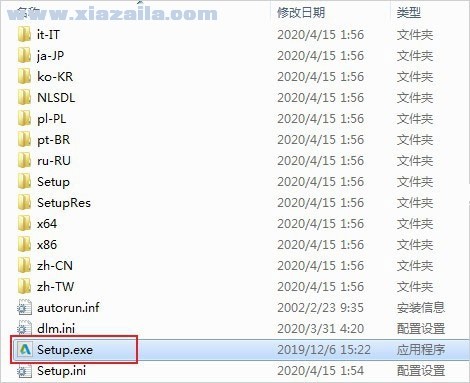
3、进入软件的安装向导界面,点击安装;
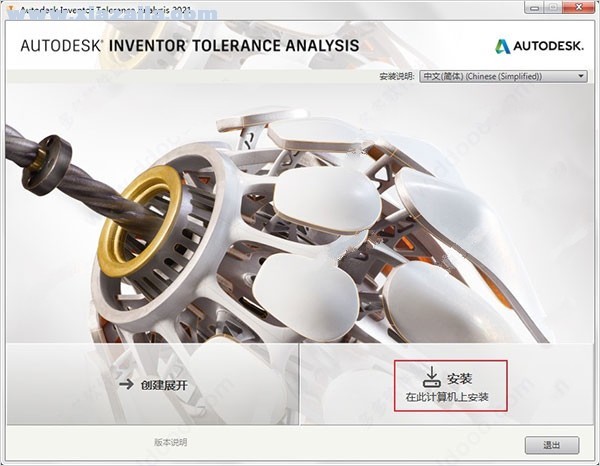
4、出现软件的协议,选择我接受,选择安装位置,默认目录【C:Program FilesAutodesk】,点击浏览可以自定义
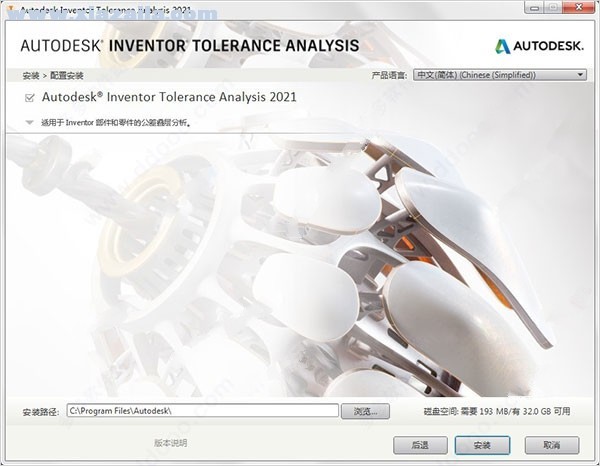
5、如图,正在安装中,我们耐心等待;
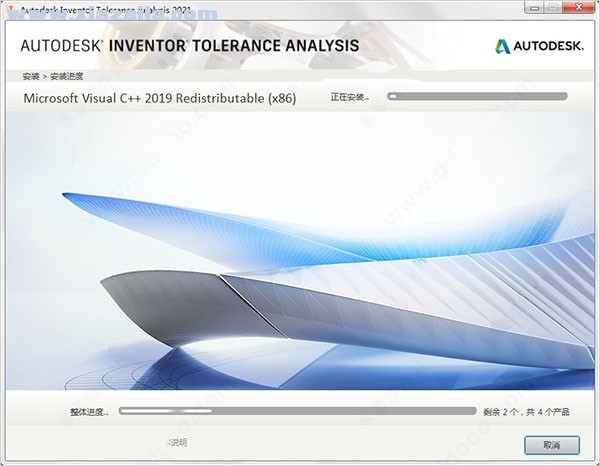
6、成功安装软件之后,打开路径C:Program Files (x86)Common FilesAutodesk SharedAdskLicensing,点击uninstall.exe把v10版本卸载,再重启电脑;
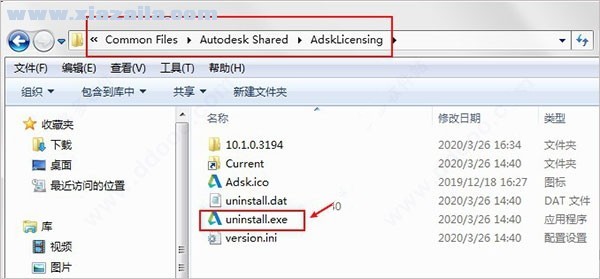
7、打开破解文件中的adsklicensinginstaller_9_10文件夹,双击"adsklicensinginstaller-9.2.2.2501.exe"安装v9版本AdskLicensing;
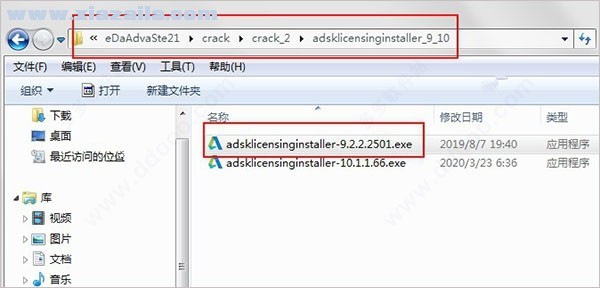
8、为了后续的注册激活,断开网络;

9、点击开始菜单运行程序,点击输入序列号;

10、软件提供30天的试用期,我们选择激活软件;

11、输入序列号【666-69696969】和密钥【529M1】,点击next;
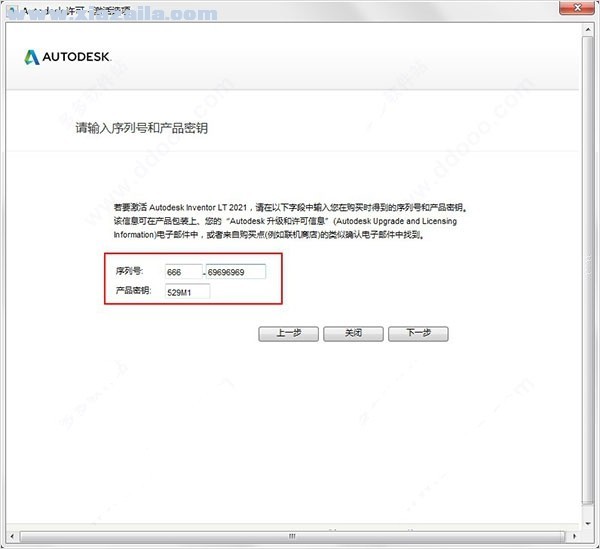
12、选择第二项"使用脱机方法申请激活码";
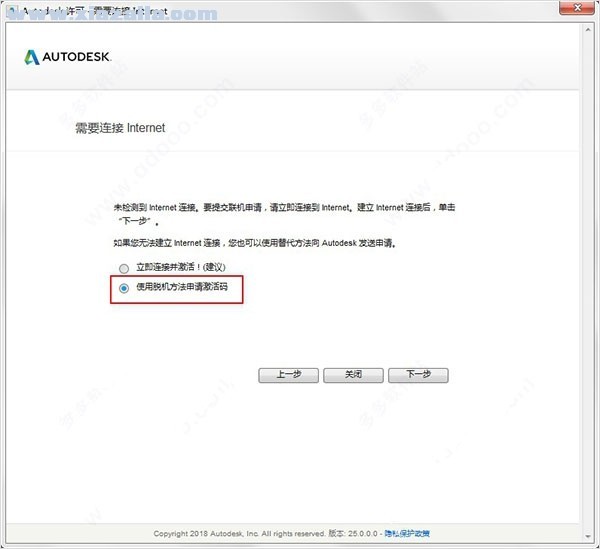
13、复制申请号,再点击close关闭软件;

14、以管理员的身份运行破解文件夹中的"xf-adesk20_v2.exe"注册机,首先点击patch,弹出"successfully patched",继而进行下一步;

15、将之前复制好的申请号复制到注册机Request中,再点击Generate得到激活码;
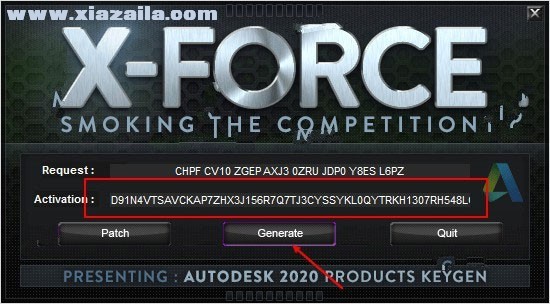
16、再打开软件,重复第10,11,12步骤,将激活码复制到软件注册框中,点击next即可;
注:复制激活码时一定要全部都复制到
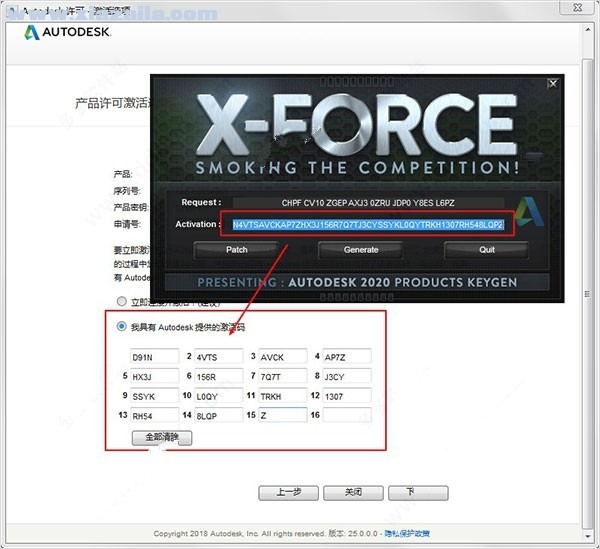
17、至此,软件已激活成功;

 驰牛策略app v1.0.0 官网版8.7 MB |01-16
驰牛策略app v1.0.0 官网版8.7 MB |01-16 领航策略app v1.1 官网版43.6 MB |01-15
领航策略app v1.1 官网版43.6 MB |01-15 长城证券app v4.7.1 官网版136.69 MB |01-15
长城证券app v4.7.1 官网版136.69 MB |01-15 锦鲤期融app v1.0 安卓版12 MB |01-15
锦鲤期融app v1.0 安卓版12 MB |01-15 钱龙股票app V5.95.59.00 安卓版65.6 MB |01-13
钱龙股票app V5.95.59.00 安卓版65.6 MB |01-13 金猪期货app v1.0.0 官网版11.3 MB |01-13
金猪期货app v1.0.0 官网版11.3 MB |01-13 航心策略app v2.0.8 官网版5 MB |01-13
航心策略app v2.0.8 官网版5 MB |01-13 胜宇操盘app v2.3.0 官网版5.3 MB |01-12
胜宇操盘app v2.3.0 官网版5.3 MB |01-12
猜你喜欢
热门文章
本类排行
相关下载
 驰牛策略app v1.0.0 官网版
驰牛策略app v1.0.0 官网版8.7 MB | 01-16
进入 领航策略app v1.1 官网版
领航策略app v1.1 官网版43.6 MB | 01-15
进入 长城证券app v4.7.1 官网版
长城证券app v4.7.1 官网版136.69 MB | 01-15
进入 锦鲤期融app v1.0 安卓版
锦鲤期融app v1.0 安卓版12 MB | 01-15
进入 钱龙股票app V5.95.59.00 安卓版
钱龙股票app V5.95.59.00 安卓版65.6 MB | 01-13
进入 金猪期货app v1.0.0 官网版
金猪期货app v1.0.0 官网版11.3 MB | 01-13
进入 航心策略app v2.0.8 官网版
航心策略app v2.0.8 官网版5 MB | 01-13
进入 胜宇操盘app v2.3.0 官网版
胜宇操盘app v2.3.0 官网版5.3 MB | 01-12
进入











文章评论 您的评论需要经过审核才能显示
网友评论